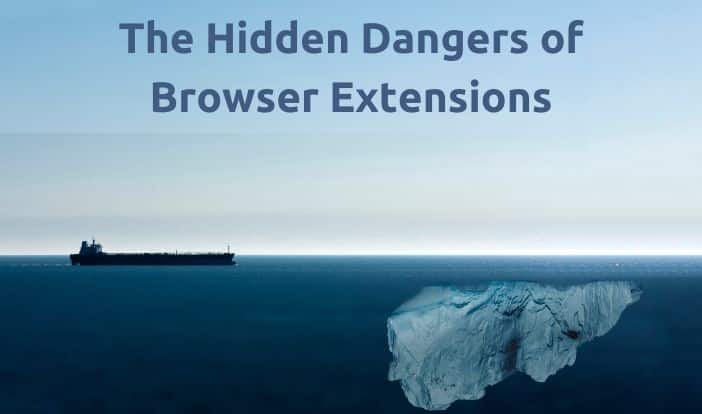
A Cautionary Tale for Businesses
It was a typical workday, and a sales professional was busy navigating a sea of emails and multitasking to keep up with the demands of their clients. Suddenly, a message appeared from a colleague with a link to a browser extension that promised to streamline their work processes and increase productivity. Without hesitation, the sales professional clicked on the link and installed the extension, hoping to get a leg up in their work.
Unfortunately, the browser extension was a trap. It was malicious software designed to extract sensitive information from the sales professional’s device and gain access to the company’s network. This innocent click opened the door to a major security breach.
The sales professional quickly realized the gravity of their mistake and immediately alerted the IT department. The IT team acted quickly to contain the damage and removed the extension from the sales professional’s device and the rest of the company’s network.
This incident highlights the significant risks associated with browser extensions, and the need for businesses to take proactive measures to protect their devices and sensitive data.
The Risks of Malicious Browser Extensions
Browser extensions can be useful tools for increasing productivity and enhancing the functionality of web browsers, but they can also pose serious security risks to the devices and networks they are installed on. It’s crucial to be aware of the risks and take necessary steps to protect your business. Some of the most common risks associated with browser extensions are:
- Data leakage: Malicious browser extensions can collect and transmit sensitive information, such as login credentials and browsing history, to third-party servers without the user’s consent.
- Malware: Extensions can introduce malware, such as viruses and spyware, to the device, which can compromise the device’s security and the company’s network.
- Session hijacking: Extensions can hijack and manipulate web sessions, allowing attackers to impersonate the user and access sensitive information.
- Unintended functionality: Extensions can be designed to perform unintended and harmful functions, such as injecting malicious code into web pages or redirecting users to phishing websites.
- Supply chain attacks: Malicious actors can target extension developers and introduce malware into the extension before it is released, making it more difficult for security measures to detect.
Browser Extension Best Practices
It’s important to educate your employees on the risks associated with browser extensions and to implement best practices to mitigate those risks. Here are a few suggestions:
- Use browser extensions sparingly and only download extensions from trusted sources.
- Conduct regular security awareness training for employees and reinforce the importance of cyber hygiene.
- Implement a policy that restricts the use of extensions on company-owned devices.
- Regularly review and update your cybersecurity policies and procedures.
- Utilize security tools, such as endpoint protection and vulnerability scanning, to detect and prevent malicious extensions from being installed.
By taking proactive measures and implementing best practices, businesses can reduce the risk of a major security breach caused by a malicious browser extension. Remember, staying vigilant and informed is key to protecting your business from cyber threats. Contact us today to learn more about unexpected IT security threats and how to take them on.
Related Webinar
Unexpected IT security threats—and how to take them on
Built to add functionality to web browsers, browser extensions can also carry underlying threats—they can be designed to collect browsing data, insert ads, and even capture login credentials